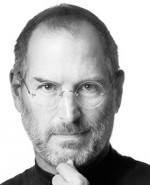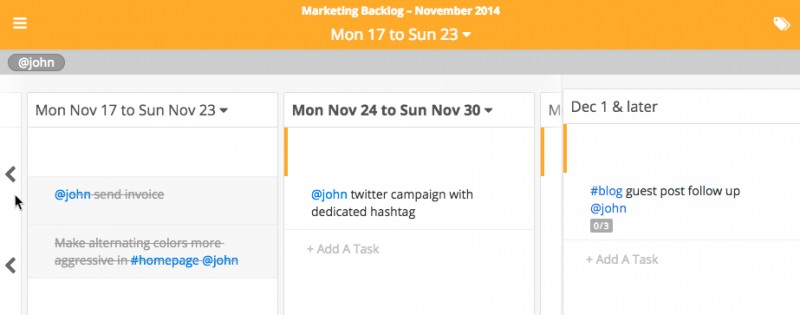How we keep our product simple, stupid
Life has become very complicated, and now we are working hard to make things simple again. This applies to the products we use, the workflows we follow, the organizational structures we create, and the leadership and management strategies we employ. Businesses today are striving to simplify the processes they have so as to facilitate rather than obstruct employee productivity.
All about Simplicity
In 1960, the U.S. Navy noted a design principle called KISS, an acronym for “Keep it simple, stupid”. KISS states that systems work best when they are kept as simple as possible; therefore simplicity should be a key goal in design. KISS has since been employed as a principle in film animation, software development, marketing, design, business processes, and other fields. When we describe a good product we often use terms that are closely related to simplicity, such as ‘intuitive,’ ‘clean,’ ‘friendly,’ ‘easy,’ and ‘elegant.’
Alas, simplicity is desirable but hard to achieve. To fix problems in the office we often create more processes or add layers onto existing ones, and when we require more features in a product we often make it harder to use. Our systems quickly become more complex as we demand more of them. To make systems simple again, we need to reinvent them with an eye to achieving elegance—we need a design that fits all the requirements but looks and behaves simple. The simplicity is often deceptive, as complexity is skillfully hidden away from the user. This requires a high level of creativity from designers.
It takes a lot of hard work to make something simple, to truly understand the underlying challenges and come up with elegant solutions.
— Steve Jobs (1955-2011)
Fortunately, companies are spending more time and effort on design to make their products simple. Google and Apple are clear examples of companies that value simplicity, as are many fast-growing technology startups. Dropbox simplified file sharing for consumers; Stripe simplified payment processing for Software-As-A-Service (SAAS) products; and Uber simplified booking car rides.
Using simplified products has a great impact on the productivity of the end user. Here are some of the characteristics that you can expect from elegant simple products for your business, and what you can strive to provide your end users with your product:
✓ Low or no setup: Traditionally IT support was required to set up new tools and ensure that standards were followed. Now many products are immediately available on the web. Often you can try them out for free.
✓ Low learning curve: You can learn these products and get started with them in minutes rather than hours. Some products offer quick tours, video tutorials, or just a few tips. It’s common to be offered several types of learning material so you can choose the style that suits you best.
✓ Intuitive design: Functionality is easily discovered as needed. You find things where you expect them to be, when you look for them.
✓ Fewer clicks required: You can accomplish what you want, when you want it, with less clicking around.
✓ Elegance: There is often a certain elegance to the design of a product that combines desirable features without any confusing settings, menus, and submenus.
✓ Supports the simplified processes you want to implement: If you have a simple process in place and you’re looking for a tool to go with it, find a tool that supports your simple process without adding any extra bureaucracy or rules, such as unnecessary approval steps.
How to make your product simple
Since we launched the first version of Sandglaz in 2011 and every step of the way we were concerned with how to keep it simple. Sometimes this meant not adding features as features can clutter the product, but more often it meant finding a way to add the desired feature in a seamless manner. It is allowing the user to accomplish what is desired, but without cluttering the interface with options, menus and set-ups. What you’re aiming for is an elegant solution that is easy to use without missing out on any of the power.
1. Elegant design with multiple benefits
A good example of this is the milestone design. It’s a simple design that has multiple benefits, and made many features available to us.
Simply put, the Sandglaz milestone design allows you to plan your project in milestones (or iterations). The default milestone length is weekly, and you can change it to anything you want. The milestones are displayed as columns. Under each milestone, you type in the list of tasks that you plan to accomplish in that period of time. You can scroll back and forth to view and edit past and future milestones. And filter on any teammate(s) to see what they’re up to and what they’ve done.
A screenshot of Sandglaz scrolled back by one week and filtered on tasks assigned to john
This basic design was implemented to allow teams to plan quickly in rough timelines, and adjust their plans as they go. They can drag and drop tasks between milestones, or edit milestones length as they see fit. This workflow reduces the planning overhead as you don’t waste time on detailed upfront planning, and it makes it easy to embrace change. But in addition to those two main advantages, the elegance of the milestone design inherently adds more benefits:
✓ Snoozing of tasks is inherent in the design. Just move the task to any date.
✓ Easy access to a full completion history by milestone. Kills the need for extra status meetings.
✓ Easily see who’s working on what when (past, present & future). Filter tasks on multiple users and/or tags and view the filtered tasks per milestone. Without the milestone design, other products have such functionality buried in menus and difficult to use. The Sandglaz milestone design keeps everything just a few clicks away.
✓ Write all your tasks down without blowing up your todo list for the day. Tasks can be added in future milestones, or in the “later” column. This ensures you keep your current task list manageable, yet you don’t hesitate to write things down that you might otherwise forget. Limiting your daily task list to a small number also ensures you won’t suffer from the paradox of choice!
✓ Separate the important from the urgent. Sandglaz milestones are divided into ‘Important’ and ‘Less Important’, creating a built-in urgent-important matrix (these divisions can be changed or renamed as well).
When you’re designing your product and trying to keep it simple, step back and think of all the problems that need solving, then brainstorm the workflows that solves all of them at once. Instead of thinking of your solution as a set of features, think of it as one design. Focus on the problems that need solving, not the features.
Another tip is go with designs that are easily extensible. You probably don’t know what future features you will be building as customer demands and market priorities change, but you do know that you will be building on top of it. So go for designs that can be easily extended in any direction.
2. Carefully craft every detail for a fast and snappy experience
In addition to creating elegant designs that provide multiple benefits, every bit must be carefully crafted to provide a fast and snappy experience.
Here are some examples from Sandglaz:
✓ Super fast task creation and editing with real-time sync: Adding and editing tasks is as simple as typing the task, hitting enter, typing next task, etc. There are no extra clicks, confirmation or save buttons required. And all the edits are synced in real-time with your team members. They don’t even need to refresh their screen.
✓ Links are automatically detected and linkified as you type.
✓ Super fast #hashtag categorization. You type tags along with your task, they are immediately turned into links that can be filtered on.
✓ Super fast @username assignment. Adding @username to your tasks automatically assigns tasks, and notifies assignees. No extra steps required. Tags are also automatically turned into links that can be filtered on.
As you can see from these examples, they are simple to use, not simple to implement! I find the best way to do this is to forget about the technology for a second. That’s right. Forget about the software or device you’re building on top of and it’s capabilities. Pretend everything is possible and that there are no limits to technology. And only then design the best solution to your problem. Afterwards investigate whether or not it can be implemented. This way you don’t constrain yourself to solutions you have seen before in other products.
3. Create checks and balances
It’s easy to become too close to our work that we lose perspective. We all need to step back and assess our work. That’s why you need to create some checks on balances to measure how simple your solutions really are. Here’s a few things you can do:
- After you’re done designing, ask yourself whether the design provides a low learning curve. You want your customers to be able to use your product right away and discover new functionality with ease as needed.
- Once you have something implemented, watch someone, preferably many people, trying to use it. Learn from their behaviour. Tweak accordingly.
- Once you release something to your customers. Listen to their feedback. Use both quantitative and qualitative feedback. What they say is important, but also track their behaviour to get some statistics on how they use your product. Most importantly, let go of designs that don’t give results no matter how beautiful you think they are.
A good design is one that is deceptively simple, as complexity is hidden away from the end user. So, it’s okay if your customers see it as just simple!
What are your thoughts on keeping it simple? Share with us in the comments below.
I've tried more task and productivity products than I can care to remember — most of them far too cumbersome for use in the real world. Sandglaz immediately impressed me with it's simplicity and flexibility, and it keeps getting better.
—Hamish Cameron Manager at Sealink Travel Group
First, I would like to tell you that whoever conceived Sandglaz, must be a genius. I already tried many tools, for task and project management: many lack on “simplicity”. Sandglaz is simply beautiful. The best task management ever.
—Alessandro Sgolacchia Project Manager at Autostrade per l'Italia