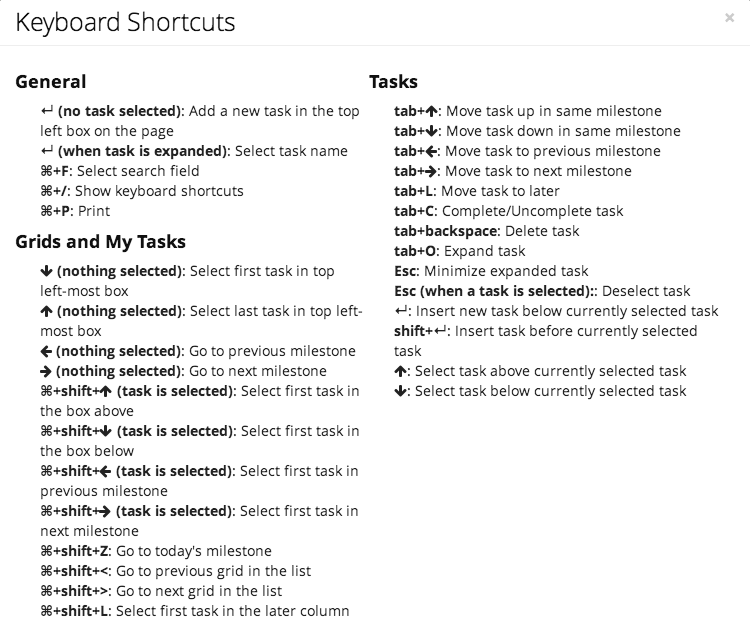Introducing keyboard shortcuts
We're happy to announce that we just rolled out keyboard shortcuts!
This was one of the most requested feature among our very productive users.
Here are a few tips on how to get started. Let's look first at how to use Sandglaz keyboard shortcuts on a Mac. If you're using Sandglaz on a computer, then you can skip to the Windows part of the article.
Mac
The keyboard shortcut combinations on Mac are created with the command (⌘), shift and tab keys.
Now worries though! You don't need to learn all the shortcuts by heart. To open the keyboard shortcuts window, just press ⌘+/.
Here are the essential things you should know to remember these shortcuts:
- ⌘+shift are used in combination with the keys above to move in grids and My Tasks (to different milestones, different boxes or even different grids)
- tab is used in combination with other keys to move, open and complete tasks
Windows
The keyboard shortcut combinations in Windows are created with the control, shift and tab keys.
To open the keyboard shortcuts page in Windows, press ctrl+/.
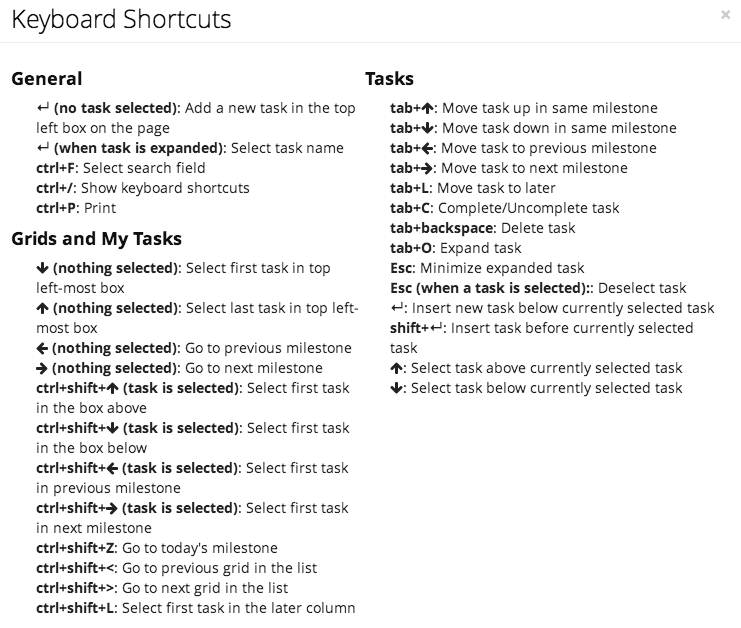
Here are the essential things you should know to remember these shortcuts:
- ⌘+shift are used in combination with the keys above to move in grids and My Tasks (to different milestones, different boxes or even different grids)
- tab is used in combination with other keys to move, open and complete tasks
That's it! All you need now to become a Sandglaz power user is to practice the shortcuts.
Let us know what you think about the new Sandglaz keyboard shortcuts! Leave a comment in the section below or drop us an email with your comments - or simply to say hi!