Introducing Sandglaz notifications
We're very excited to tell you that we have just released Sandglaz notifications!
As of now, you will receive notifications right within Sandglaz, helping you to stay on top of all your team communication.
Here's how notifications work:
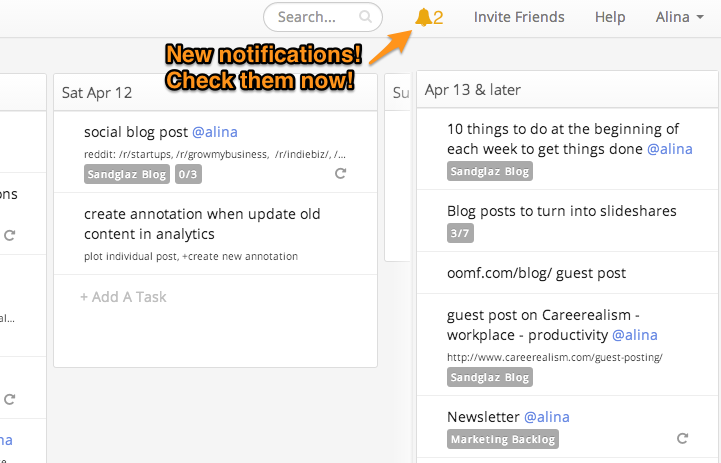
To the right of the Global Search bar, you will see a little bell. That little bell is your gateway to everything that you need to know to stay on top of your team projects.
If the bell is orange, it means something is up! Here's when you will receive notifications:
- when a team member comments on a task you are tagged in, mentions you in a comment with your @username tag or when someone comments on a task you have previously commented on
- when a task is assigned or unassigned to you
- when a task you are tagged in is changed
- 30 minutes before a task is due
- when a team member changes the name or number of rows or the milestones in a grid that is shared with you
- when a task you are tagged in is completed or uncompleted
- when a grid is shared or unshared with you
- the occasional announcement from Sandglaz, for example when there are new features, such as this one :)
When you click on the orange bell, you will see the latest notifications from your team, complete with links so you can conveniently access the task or grid in question.
Clicking on a task's name will open the task.
Clicking on a grid's name will load that grid.
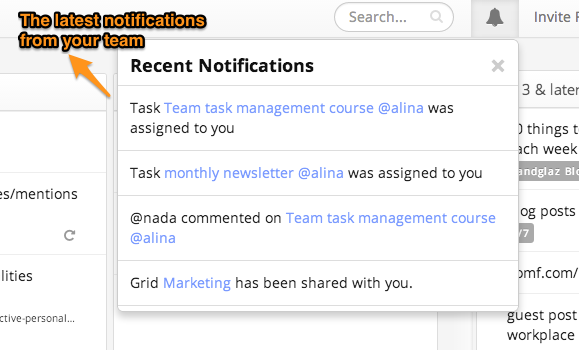
As usual, notifications are also available on your mobile device so you can access your tasks on the go.
When you see the orange dot next to the side menu button, it means things are happening! Tap to see what's going on.
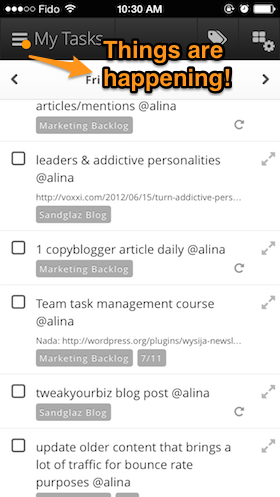
In the side menu, you will see how many notifications you have. Tapping on it will show you all the new notifications.
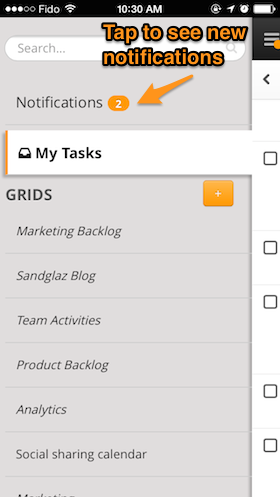
Just as on your desktop, you can tap the links to open grids and tasks on mobile.
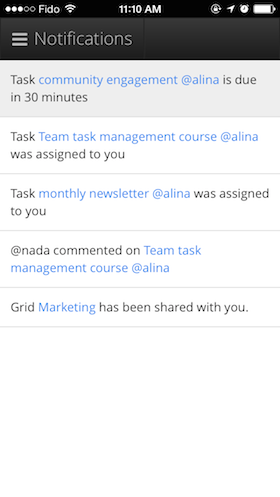
What do you think of the new Sandglaz notifications? Leave a comment in the section below or drop us an email with your comments – or simply to say hi!