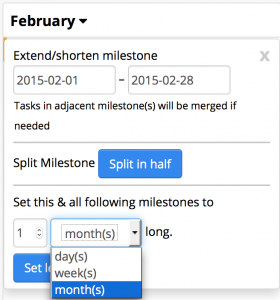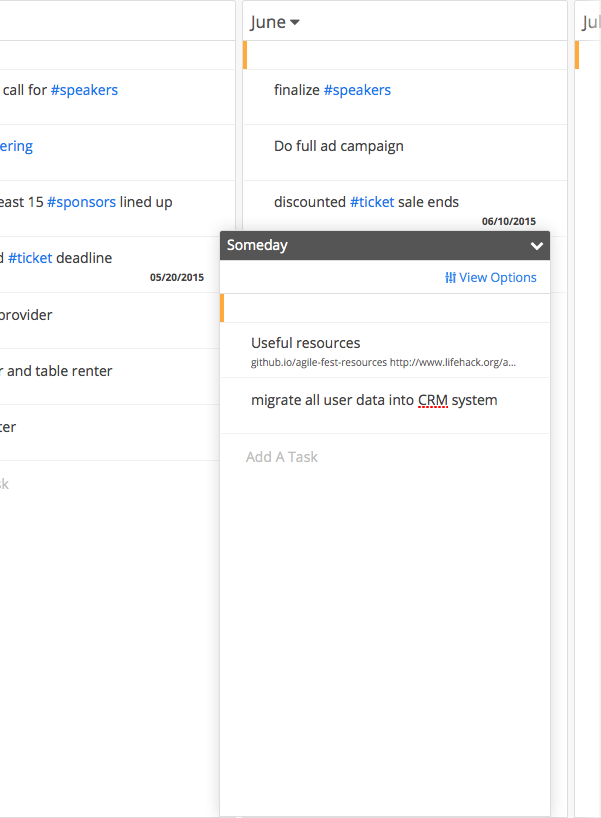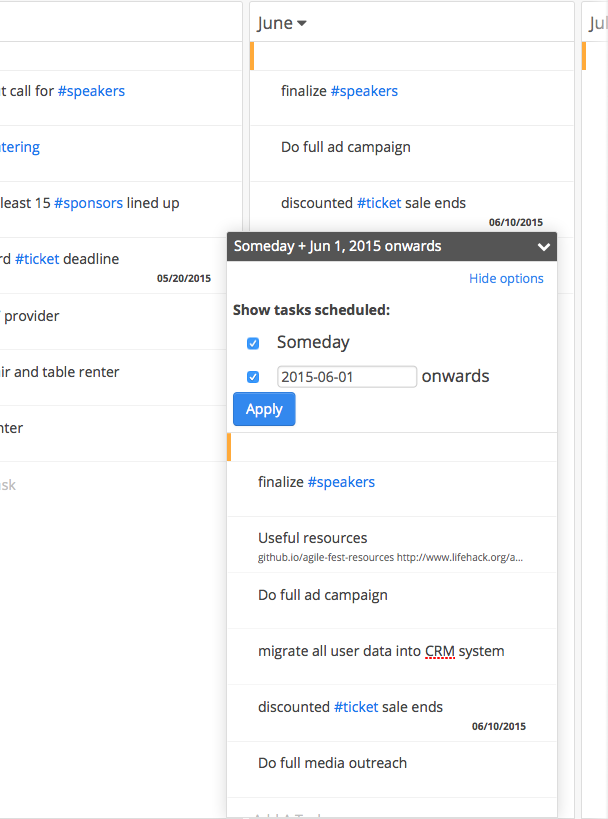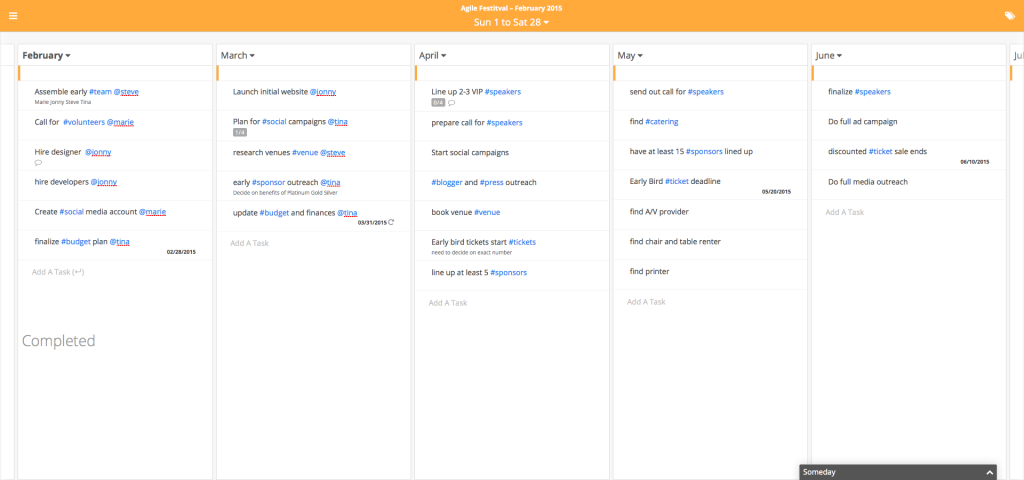A Better Planning Experience in Sandglaz
Sandglaz is the only tool to combine the simplicity of task lists with powerful planning features. We're excited to share with you a set of refinements and improvements that will make planning your work easier and much more enjoyable.
Monthly Milestones
Project milestones allow you to plan iteratively and adjust your plans as you learn more about your project. You were always able to plan your milestones in multiples of days and weeks. In this update, we added planning in multiple of months!
Someday tasks
We gave the later column a big makeover: First, it is tucked at the bottom right of the screen so those tasks far in the future don't keep on nagging at you, but can be easily shown with a quick click. We also renamed it to the "Someday" column to better describe the type of tasks that go in there.
View all upcoming tasks
In addition to viewing all the someday tasks, you can also view all tasks after a certain date. This option is available inside the someday column; click on the view options menu and select the date after which you want to see the upcoming tasks.
This feature allows you to check all tasks after a certain date, and you can filter the tasks by assignee (e.g. @Jason) or hashtag (e.g. #blog). Much like you could do in the original later column.
We hope that you will find the new someday + upcoming view both easier to understand and more powerful to use.
See more of the future
In November we released a single responsive app that scales from desktop to mobile. Today we make it even better: Sandglaz can now display up to 5 columns depending on how large your screen is, so you can easily see more of what's upcoming, move tasks to future dates, and manage your longer term goals.
Plan for the future like a pro
Together, all these improvements make long term planning with Sandglaz easier, and flexible to suit your needs and your style of planning. If you're looking for suggestions, here's one way of organizing your project that will make meeting your goals a breeze! Feel free to amend it in any way you like:
- Keep your first milestone weekly
- Set your milestones to 1 month long at the beginning of the next month (March 1st)
- Set your milestones to 3 months long at the beginning of the next quarter (April - June)
- As weeks progress, split milestones into smaller time periods and spread your goals and tasks across them. Also don't forget to make tasks more detailed as the time comes to work on them
This suggested method works well when you want to plan near tasks in greater detail than tasks that are farther away. So it helps you embrace change!
What do you think of the new update? Let us know in the comments below.