Customize My Tasks
Last week we released My Tasks, our top requested feature. My Tasks rolls up all your tasks across grids in a single daily milestone grid. And today, based on your feedback, we added the ability to customize which and how your various grids get included in My Tasks.
Why My Tasks?
Here's a quick reminder of what you can do with My Tasks:
- See all your tasks across all projects grids in a single view.
- Work from a Daily Task Agenda that you can prioritize and organize.
- Capture quick tasks that you plan on completing today, but aren't related to any of your existing projects grids.
- Filter on hashtags and usertags across all your grids.
Customize
By default, My Tasks includes all tasks in your private grids, and any tasks you're tagged on in shared grids. Today, you can further customize which tasks to include.
For each grid, you can chose to exclude the grid completely, to include only tasks you're tagged on, or to include all tasks.
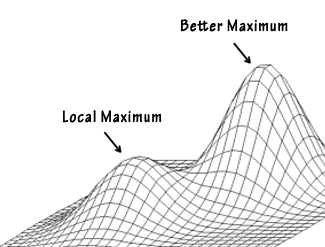
All you need to do is: Click on My Tasks, and then click on Settings in the top toolbar. And, start customizing!
Let us know what you think and how this integrates into your Sandglaz workflow.