Get Email Reminders
Sandglaz will remind you of every due date you have.
You can customize how long before the due date you receive your email reminders. Just go to your settings (sign in, click on your name in the page header and then click on settings) and follow steps 1 and 2 as shown below.
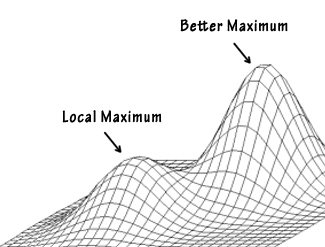
Make sure you have the correct time zone. Otherwise, you won't receive the emails at the correct time. If you want to set due dates but don't want email reminders, just uncheck the box to turn off this feature.
Sharing grids with someone in a different time zone?
Don't worry about it. Sandglaz will just work!
How so?
Say you schedule a conference call with your colleague in Paris and you live in New York. The call is at 2pm your time, 7pm your colleague's time. Set the task's due date as you normally would at 2pm and it will automatically show as 7pm to your colleague. You will both get the reminders at the correct times.