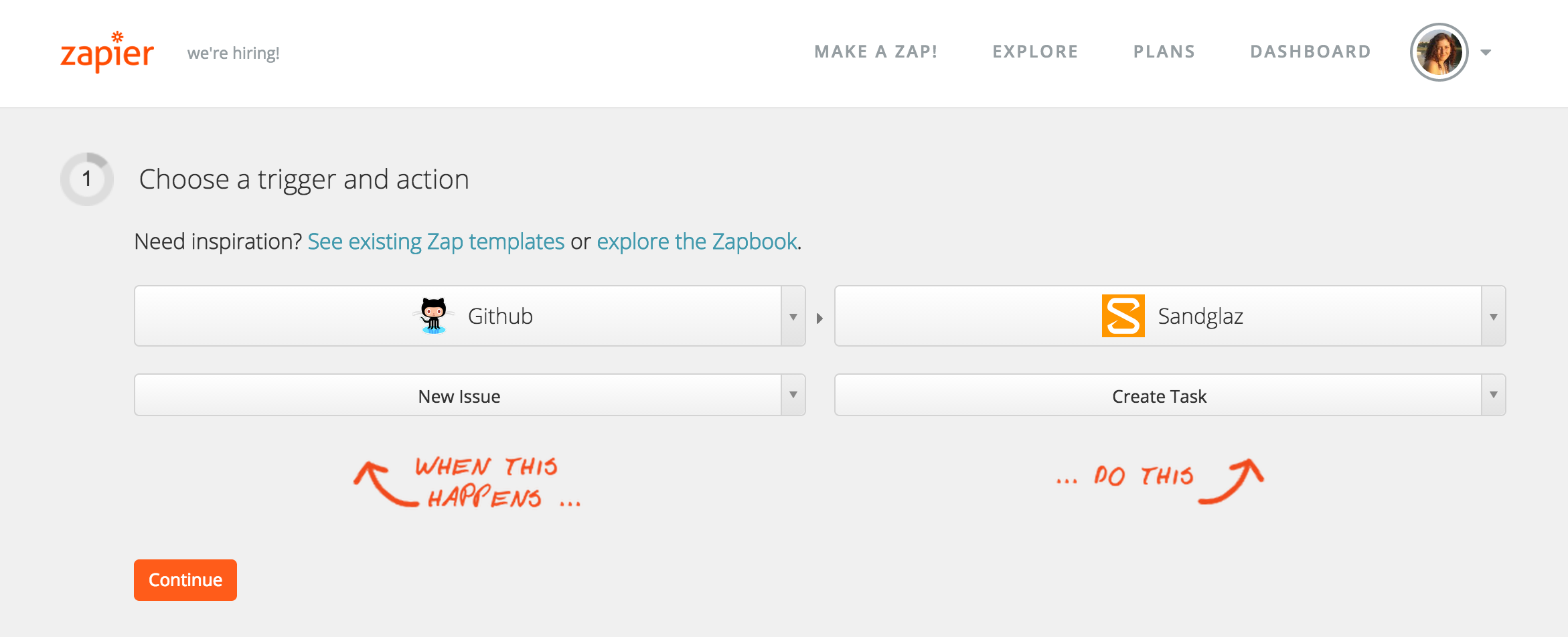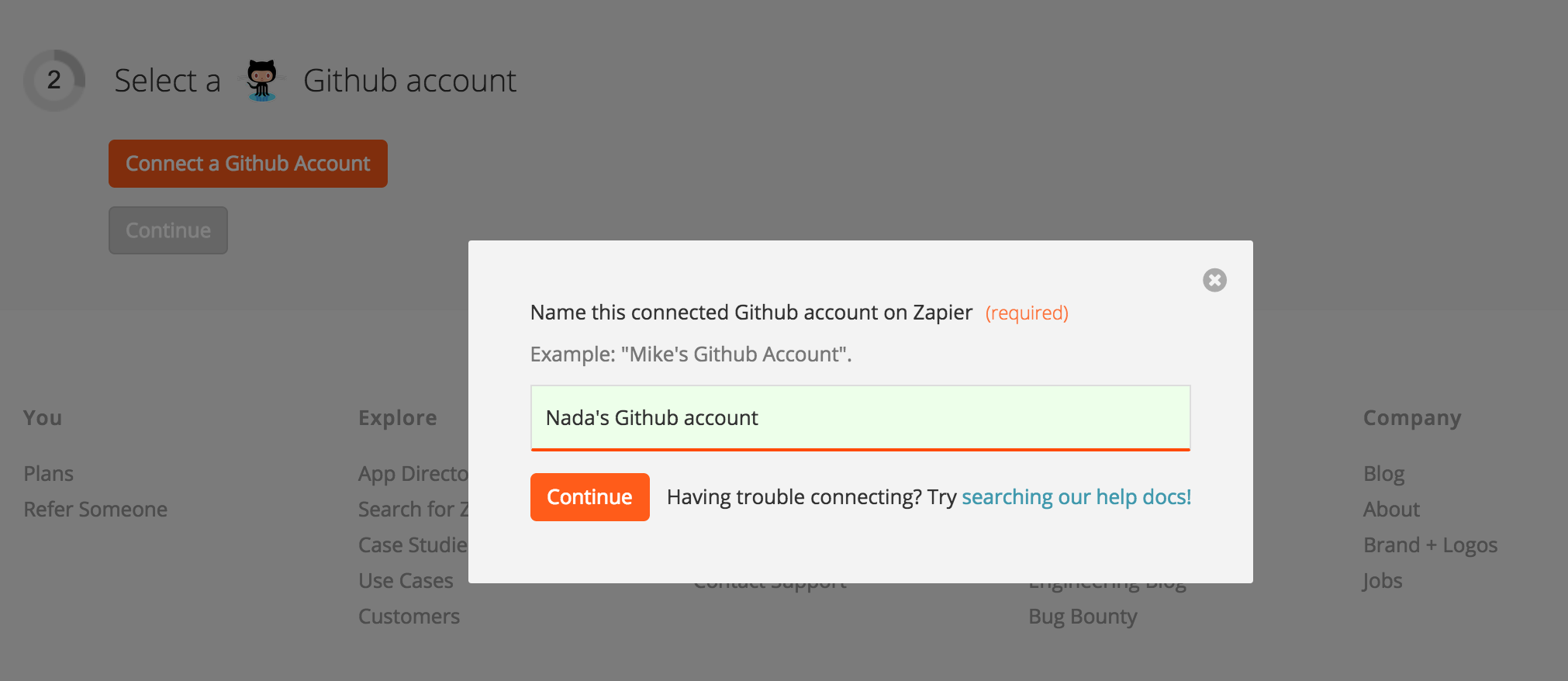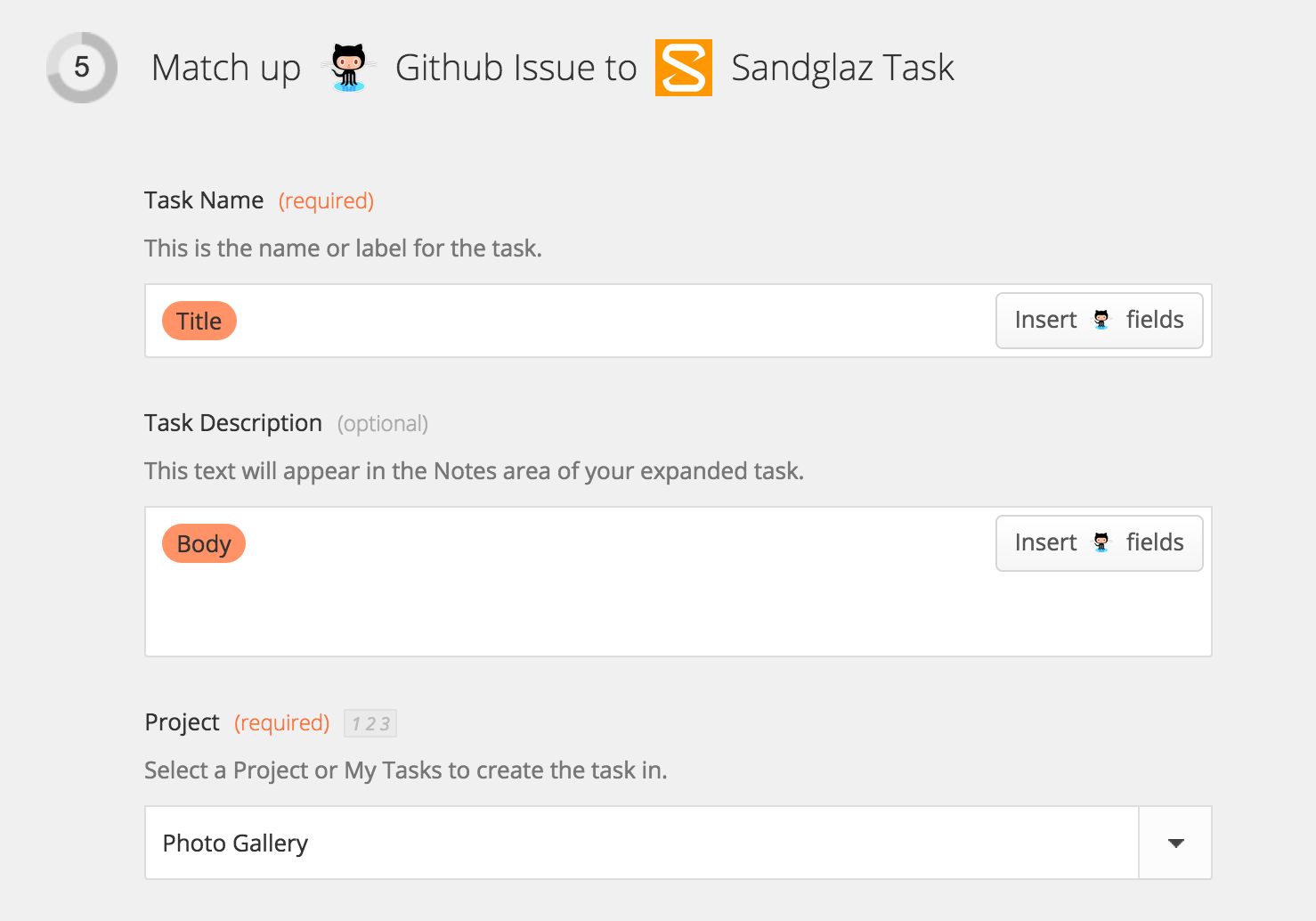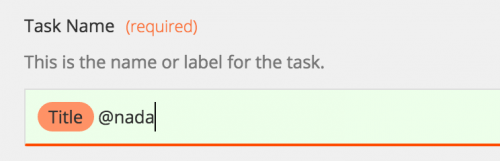Integrate Sandglaz with your favorite app using Zapier
Today we're thrilled to announce our integration with Zapier. Connect Sandglaz with the tools your team uses like Gmail, Github, Google Calendar and Uservoice and automate your project management workflow.
Zapier is a web automation platform that makes it easy to connect hundreds of apps together. Imagine Sandglaz tasks getting created automatically when you star an email in Gmail, or capturing Uservoice tickets automatically in Sandglaz. Well you don't have to imagine, Zapier makes it super simple!
1- Sign up for a free Zapier account, and connect your Sandglaz account.
2- Check out all the integrations you can create with Sandglaz. Or start with one of the zap templates we’ve created for you:
The zaps above are just a few of the integrations you can create. Zapier supports hundreds of apps. They are all now available to you to integrate with Sandglaz. All you need to do is set up a new zap.
Setting up a new zap
Setting up a new zap is fast and straightforward. A trigger in one app sets off an action in another app. Here’s an example:
1- In your Zapier account click on ‘Create a Zap’
2- Choose the two apps you are integrating, and the trigger in one app that will cause the action in the other app. For example if you want new issues in Github to create Sandglaz tasks, then choose Github as the trigger app, New Issue as the trigger, Sandglaz as the action app, and Create Task as the action. Then click ‘Continue’.
3- Next, you’ll connect your account with Zapier.
4- Then match up the Github Issue to the Sandglaz Task.
5- Test the Zap with real data to make sure it works the way you want it to.
And you’re done!
Other Integration Ideas
The above are just a few integration examples. There are hundreds of possibilities — too many to list here. But here are just a few popular ways.
Send emails to Sandglaz
If you get tons of email that need to be dealt with and often worked on before you can respond, you probably want to capture that work in Sandglaz and use it to remind you to get it done. Easy! Create a zap to automatically map emails from Gmail into tasks in Sandglaz. The trigger can be by email label, starred emails, attachments, etc.
Turn your Github pull requests into Sandglaz tasks assigned to you
Let's say you do all the code reviews for your Github repository. Your team members do a pull request and you review their work before they merge. You want Sandglaz to remind you to do all those reviews. Then you can just create a zap to turn Github pull requests into Sandglaz tasks.
Don't forget to put your @username as part of the Task name so it's automatically assigned to you.
Turn Uservoice tickets into Sandglaz tasks
Your users report tickets. They could be questions, real bugs, or other. Regardless, your team needs to deal with them. You can make a zap to create a Sandglaz task into the appropriate project whenever there is a new ticket in Uservoice (or Zendesk).
Turn Evernote notes into Sandglaz tasks
Let's say you use Evernote to save articles from the web to read later. And let's say you want to use Sandglaz to share the articles you’ve saved in Evernote with your team. Create a zap!
Now it’s your turn. Integrate Sandglaz with your favorite apps. Let us know what integrations you’ve done, and how you are using them.