Introducing Sandglaz commenting
We're excited to start off this week by introducing the commenting feature to you. That's right, you can now have conversations about your tasks right within your tasks.
Commenting is very simple. Just open the task detail view, add in your comments, and hit enter!
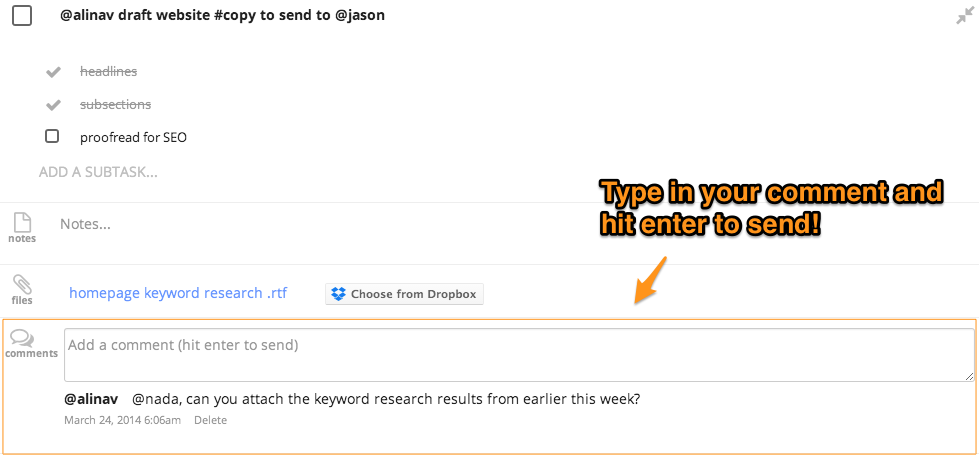
Your collaborators will see the comments within the task detail, in real time sync.
You can also tag team members within the comments, even if they're not tagged within the task itself. As long as the grid is shared with them, tagged team members will be notified by email.
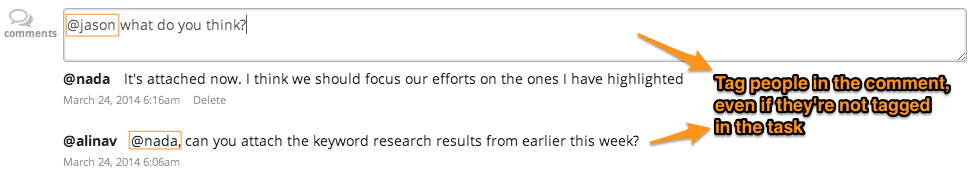 When the task detail is closed, the commenting label will show you if there are any comments attached to the task.
When the task detail is closed, the commenting label will show you if there are any comments attached to the task.
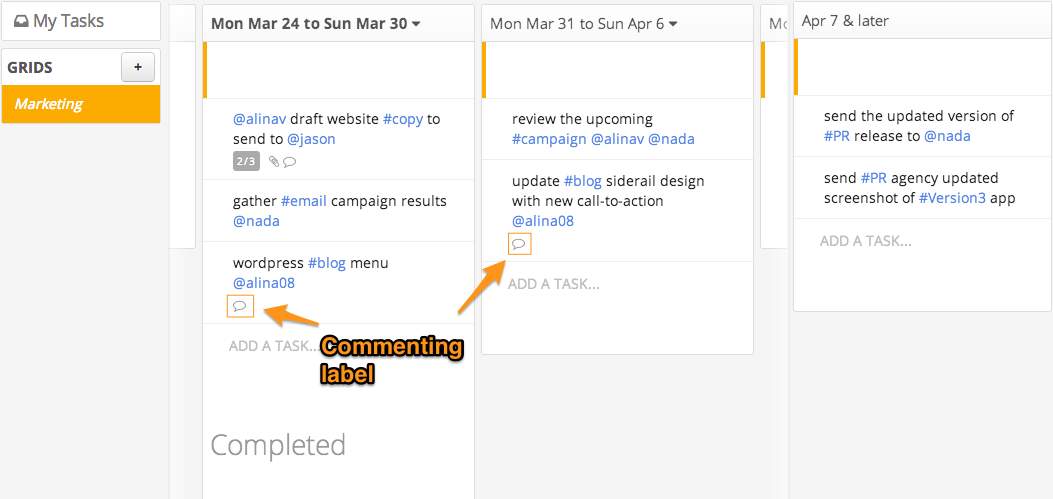
You can also access commenting right from your mobile device. Just open up the task detail and there you have it!
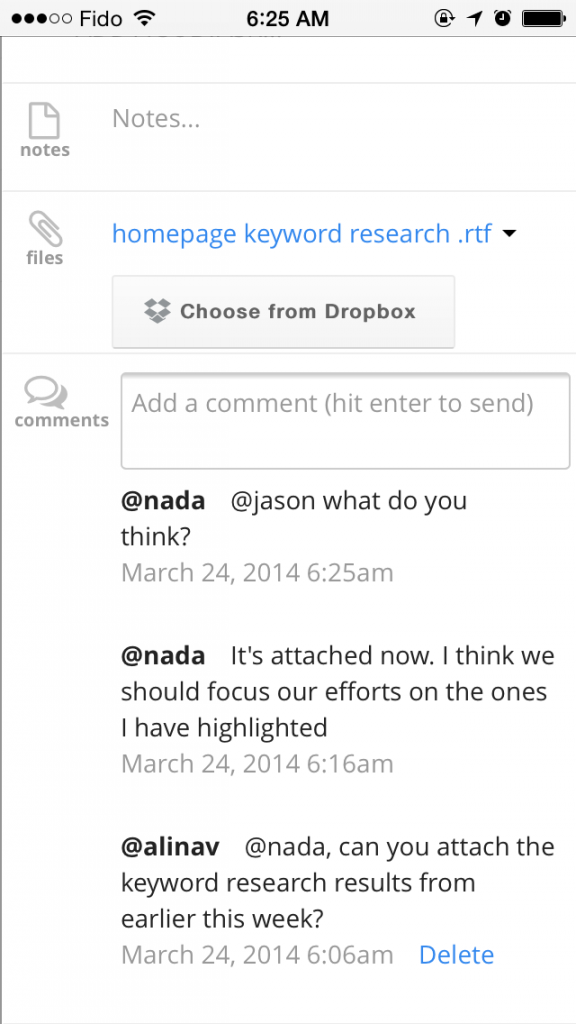
What do you think about the new commenting feature? Let us know in the comments below or drop us an email anytime!