Introducing Sandglaz print
We're happy to share with you the new and improved Sandglaz print.
Many team managers told us they were looking for a way to print focused task lists that will allow them to quickly prepare monthly summaries and distribute the lists to other parties involved. Today, the new and improved Sandglaz print allows you to do just that!
The new print functionality allows you to print tasks from each individual grid or from My Tasks, allowing you to print an overview of the tasks from all grids.
When you click print from any grid or My Tasks, you will see a dialog box that will allow you to focus the tasks that you want to be printed. Here are the choices you have:
- Limit the print to a specific date range
- Include only tasks with tags, including both #hastags and @usertags
- Include uncompleted tasks, completed tasks, or both

To make things even easier, you can filter on the #hashtags and @usertags that you want to print out. This way, when you click print, you won't have to manually select the tags you want to include in your printed task list.
There you have it! You can now print out your focused task list.
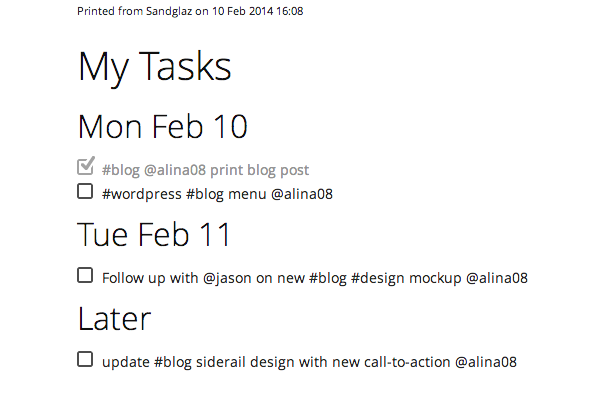
Tips:
- Leave the end of the date range clear to include tasks in the 'Later' column
- Make sure to separate tags with a comma
- Leave the "Include only uncompleted/completed tasks" check box empty to include both completed and uncompleted tasks
What do you think of the new Sandglaz print feature? Let us know in the comment section below, or drop us an email any time!