NEW FEATURE: Mobile Tag Filtering
Today we're introducing Mobile Tag Filtering for Sandglaz Mobile.
You can now filter tasks using task tags or @Username tags to quickly drill down into the tasks that matter.
When you access Sandglaz from your smartphone or tablet, you'll see a new tag icon on every grid.
When you click the tag icon, you'll see a list of all active tags for tasks on that grid.
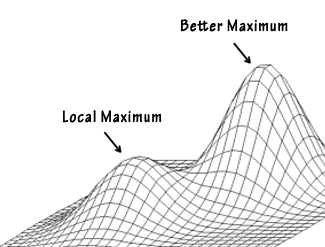
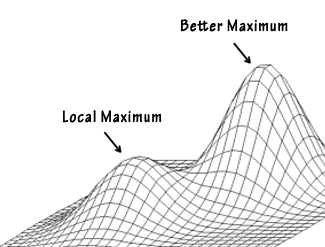
Select the tasks you want to filter by and they'll move to your 'Current Filter' section and only tags that match your Current Filter will be shown on your grid.
To go back and see all your tasks on your grid, clear all the tags from your 'Current Filter' section.
You can do the same filtering @Username tags on shared grids.
Filter a grid to only see tasks assigned to you (perfect for when you want to see what's assigned to you).
Or use the same @Username filter a grid to see which tasks assigned to others to know what your team is working on.
Visit your grid from any smartphone or tablet then let us know what you think of tag filtering in the comments below.