New Sandglaz feature: attach files with Dropbox
We're happy to let you know that you can now attach files to your Sandglaz tasks using Dropbox. Sharing files with your collaborators and team members has just become a lot more convenient.
This was one of the most requested features from our users, so normally we're very excited to announce it!
How to attach files to your tasks
Attaching files to your tasks is as easy as opening the task detail view and clicking on the 'Choose from Dropbox button'.
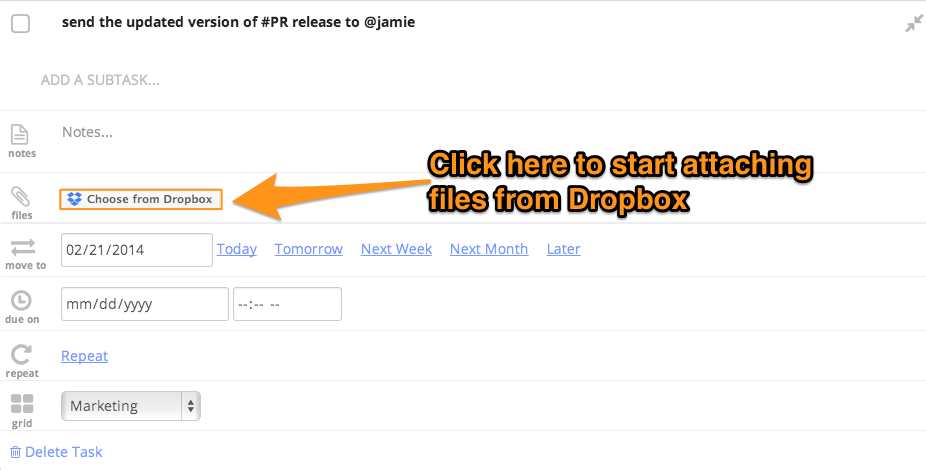
You will be asked to log in to your Dropbox account, and then you will see your Dropbox files. You can choose existing files, search through your Dropbox files, or even add a new file from your computer. This way, you can share files even if they are not already in your Dropbox.
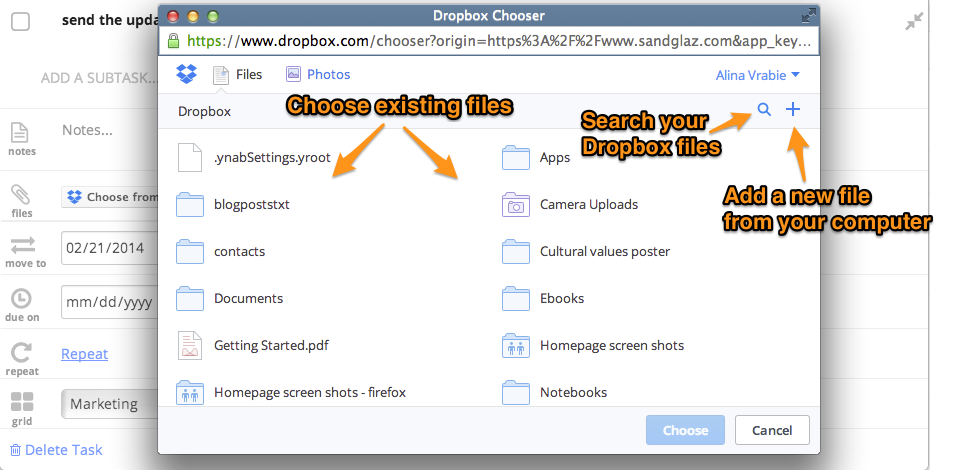
The files can be accessed by you and anyone you share the grid with from the task detail view. They will be able to open the files, download them or save them to their own Dropbox files.
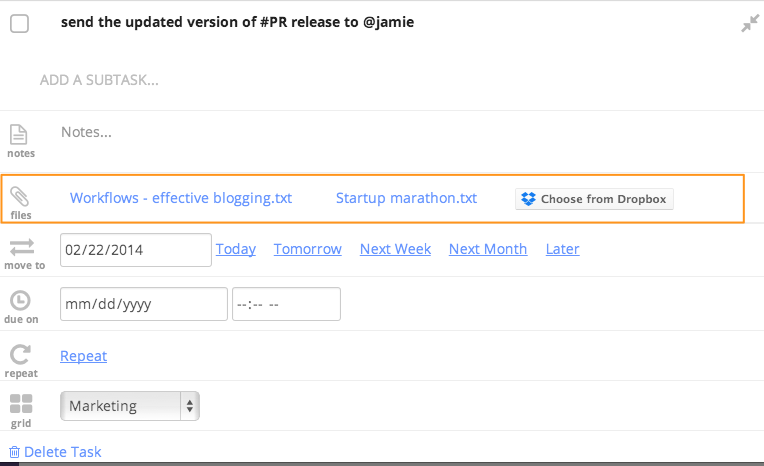
From the grid, you will be able to tell if there are files attached to a task with the file attachment label.
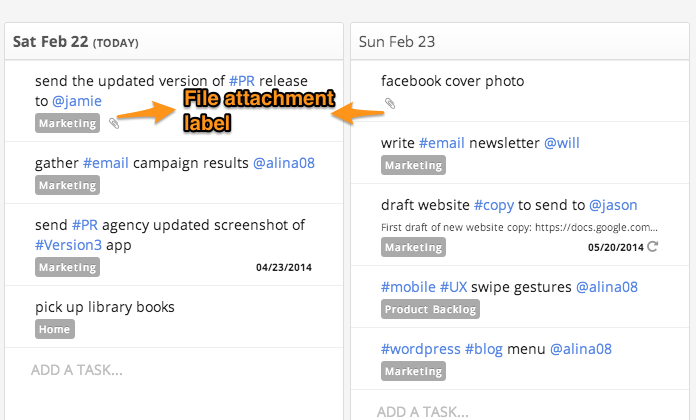
That's about as simple as it gets! You can visit Sandglaz right away to start sharing files with your team members.
What do you think about the new Dropbox file attachment feature? Let us know in the comments below or drop us an email anytime!