Welcoming all Do.com users
Update, February 1st, 2014: Starting today, Do.com users can no longer access their Do accounts, and thus the Sandglaz teleportation tool is no longer available. We still welcome any Do users who are looking for a new task management and collaboration tool.
Last week Do.com announced that it's closing its doors as of January 31, 2014, and that it's no longer accepting new users. As soon as we heard that, we got started on an import tool. Well, it's more of a teleportation tool than an import, since you don't have to download and upload any files. Today we're happy to announce that our teleportation tool is ready and you can make the switch right away. 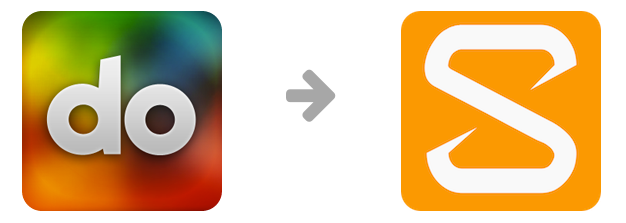
Our offer to Do.com users
We are extending a special offer for users migrating from Do.com. As you import your projects into Sandglaz, your account is upgraded to Sandglaz Pro until Feb 28, 2014. Sandglaz Pro allows you to create unlimited project grids. This is a free trial that you can test out on your actual projects so you can decide if we're the right fit for you.
Teleport your tasks to Sandglaz
Here's how to make the switch to Sandglaz:
- If you don't have a Sandglaz account, create one first.
- Then go to our teleportation tool and authenticate your Do.com account.
- Third, … Wait, there is no third! That's all there is to it.
In a few moments, your projects will be imported, with their tasks, descriptions, and complete history. We will send you an email once the task teleportation is complete, and you can still use Sandglaz in the meanwhile. Your new workflow in Sandglaz will be very similar to the one in Do.com. Your Do.com projects and deals will be imported as grids containing the tasks and all their attributes. Grids are project workspaces where you log all the tasks related to a project and that you can share with others. Your tasks will also be imported in My Tasks, which works the same way as Tasks in Do.com. It's a special grid that unifies all the tasks assigned to you, tasks in private grids and "free-standing" tasks that you enter only in My Tasks.
Good news for teams
If you do all of the above, you'll be set to try out Sandglaz with your actual Do.com projects. When you teleport your Do.com data into Sandglaz, we will automatically share your grids with your collaborators. If they're not already a Sandglaz user, they will be invited via email (the same email address they use on Do.com). They will also be given the promotion for Do.com refugees! However, there's an additional step we recommend you take if you want Sandglaz to automatically tag your team members for you:
- we recommend that every team member sign up for Sandglaz before anyone imports from Do.com to Sandglaz. This is to ensure that Sandglaz automatically tags your team members in tasks for you.
Another tip we have is that each person should sign up with the same email they use on Do.com, so that the grids will be shared with the correct email address. This way, Sandglaz will make everything as simple (and automated) as possible. Get started with Sandglaz by creating your account and teleporting your projects. Email us at support@sandglaz.com if you have any questions about making the move or just want to chat with us!