Introducing Sandglaz subtasks
We're happy to announce that one of your most popular requests is now here: subtasks!
Sandglaz subtasks will give you and your team an extra productivity boost, while maintaing your task list easy to read and organize.
You can start adding subtasks to your tasks right away. Here are a few things you can look forward to.
Adding subtasks in the task detail
Keep your task list organized with the ability to add subtasks in the task detail. Simply expand the task detail to add subtasks, right above the 'Notes' area.
Just like with regular tasks, you can click anywhere to start typing your subtasks, press Enter/Return to start typing a new task, and use the up and down keyboard arrows to move between subtasks.
The subtasks label
When the task detail is closed, the subtasks label will notify you of how many subtasks there are within a task, and how many have been completed.

Dragging and dropping subtasks
Prioritize your subtasks with the drag and drop functionality. Place the most important subtask at the top of the list to make sure they get done!
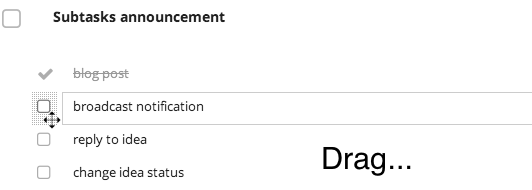
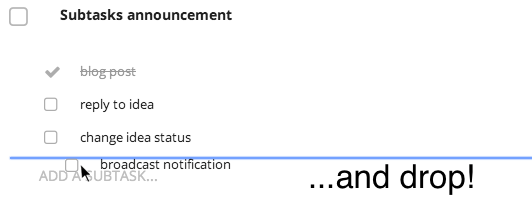
Manage your subtasks on the go
Manage your tasks and subtasks wherever you might be, on your mobile device. Simply expand the task detail and add in subtasks. Just as with tasks, you can press the Return button on your mobile keyboard to enter a new subtask.
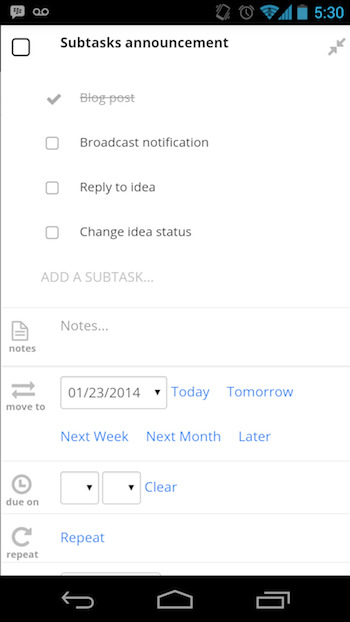
Let us know what you think about the new subtask feature! Leave a comment in the section below.