The must-have productivity apps of 2014
I'm not a big fan of app lists because they almost always seem to list too many unnecessary apps. There are too many articles that recommend dozens and dozens of apps, out of which maybe 2-3 are truly useful. Or there are 3 apps listed that serve the same purpose.
This is why I will keep this post to a minimum. These are the bare-bone tools you'll need to make your life easier this year. Each one of these apps can bring quantifiable value to you, simplifying your life and helping you work smarter. So, in no particular order, here they are!

I've said it before and I'll say it again. Unroll is the best thing that ever happened to your inbox. It does two great things. First, Unroll shows you a list of all your email subscriptions, allowing you to unsubscribe with one click. Second, for those notifications that you still want to receive but are not urgent nor important, Unroll lets you 'roll' them into a daily digest. You can choose what time you want the daily digest delivered to your inbox (morning, afternoon or evening) and enjoy the breeze of managing your inbox.

This simple social media scheduling tool will help you maintain a healthy online presence without spending hours on your seven different social media accounts. Use Buffer on your mobile devices or right in your desktop browser to spread your social media posts throughout the day. And with the new Buffer for Business, there's something there for everyone. It also doesn't hurt that the Buffer team has managed to materialize some interesting partnerships so Buffer integrates with pretty much anything you need it to.
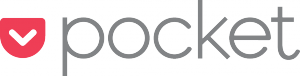
Do you ever happen to come across something super-interesting to read, but you just don't have the time to? Just Pocket it and read it later! Pocket makes your articles available offline (perfect for subway commutes!) and it also syncs across devices. Open the app on your phone to continue what you were reading earlier on your tablet. And like Buffer, it integrates with pretty much everything you need it to integrate with (including with Buffer).

When Google Reader was laid to rest, Feedly stepped up as *the* worthy alternative. And it delivers on its promise: news, delivered. Few things will save you as much time as aggregating all your news sources. Get Feedly on the device of your choice for a intuitive, easy to navigate daily news experience. As a news reader should, Feedly is easy on the eyes. Once again, integrations galore, making it easy to save your reads for later or share them with your network.
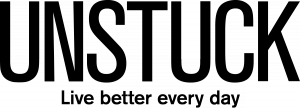
Unstuck is a gem of an iPad app that helps you take action in the moments when you're stuck. It has 11 free tools or exercises and dozens of tips that will help you get over your individual 'stuck' moments. It helps you get to the bottom of what's holding you back and create a plan to get over your hurdles. Whether you're unhappy, unmotivated, indecisive or simply lost your mojo, Unstuck is the app to call on.
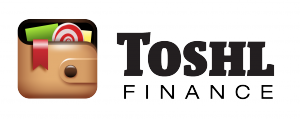
Personal finance apps are not often mentioned along with productivity apps, but in fact much of our well-being (hence productivity) rests on financial peace of mind. Toshl is personal finance made fun. I rarely come across apps that have such a strong personal voice as Toshl does. The way they approach personal finance is hilarious, yet you know there is a lot of thought that went into the app. Perhaps Toshl might not be the most sophisticated personal finance app out there, but it will make you more mindful of your spending by getting you to log your expenses and showing you exactly where your money is going to.
Update: Many of you have suggested that I include an app for your task management needs. I naturally recommend Sandglaz. It is the most flexible way for you to manage your tasks, both within a team and individually. You can share each project with its own set of collaborators, tag tasks with #hashtags and users with @usertags for context, and you get an overview of your tasks from all projects in My Tasks. The tasks you don't complete automatically roll over to the next time period. Not to mention that it's modelled after two tried-and-tested task management techniques: the Eisenhower grid and Kanban board.
Have you tried any of these apps? Let us know what you think in the comments below!