Supercharge your productivity: how Sandglaz combines the Kanban board and the Eisenhower Matrix
We've designed Sandglaz to be the task manager that allows you and your team to attend to immediate solutions, while at the same time allows you to plan and work on your long-term vision.
The key is flexibility.
Being able to quickly respond to change is important, as is being able to hash out your vision and take the time to make it reality. Sandglaz was first inspired by the Eisenhower Matrix and a penchant for great user experience. But since then, Sandglaz has evolved into a marriage between the Eisenhower Matrix and the Kanban board, keeping at its heart the importance of user experience. Before we look closer at how Sandglaz combines the Eisenhower Matrix and the Kanban board, let's see how each method approaches work and productivity.
Kanban board
Kanban literally means "visual card" in Japanese. The Kanban was first used by Taiichi Ohno at Toyota, where Ohno wanted to create a work place that quickly responds to change and where work processes were transparent. This would enable all workers, not just managers, to know what was going on.
The Kanban board communicated to all workers what kind of work was being done, its progress and how it was being done. Fast forward to the present use of Kanban as a task management tool, and this is what a simple Kanban board looks like:
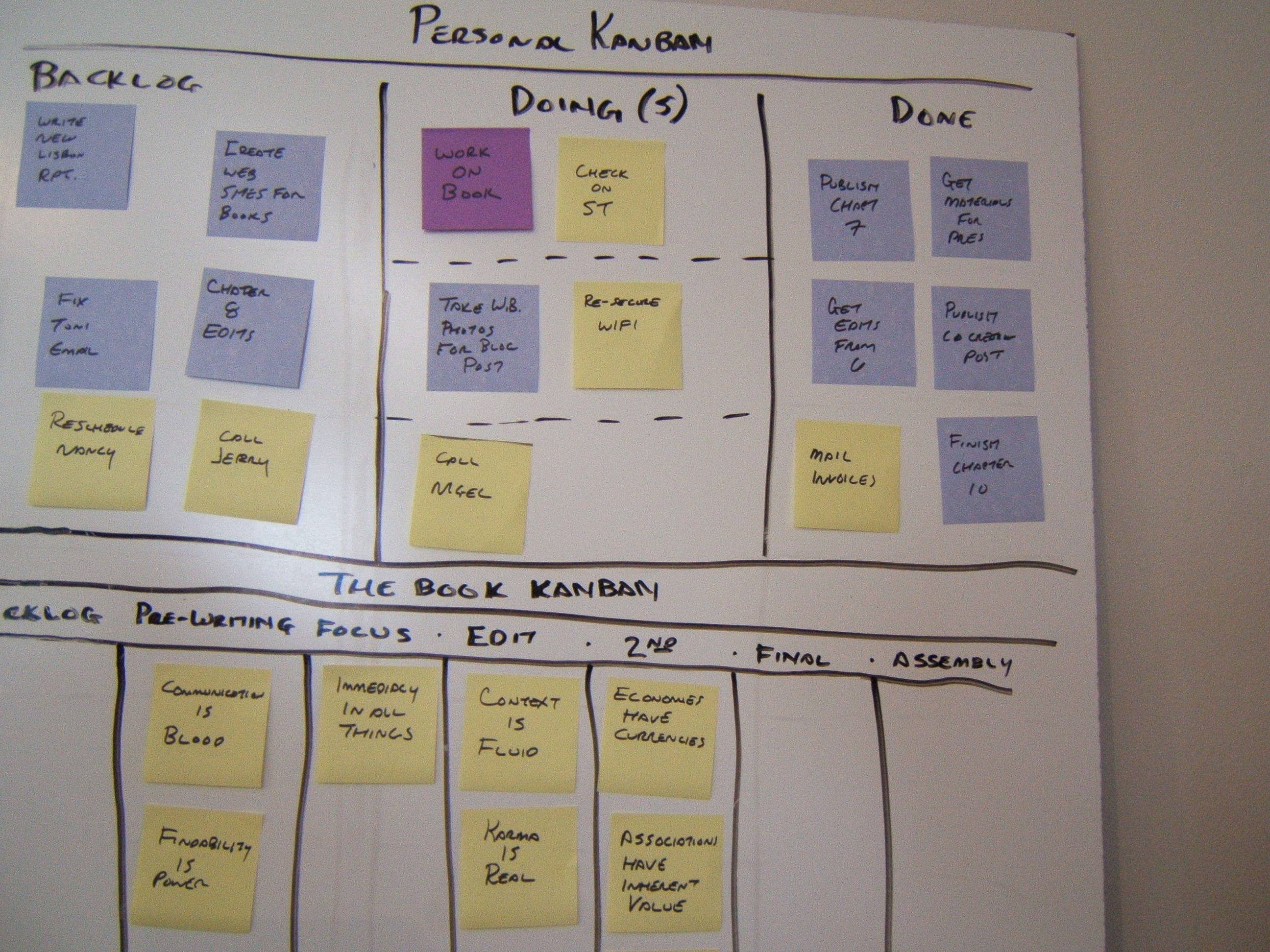 Source: Personal Kanban
Source: Personal Kanban
Kanban is a great tool because it allows you and your team to visualize the work in progress. It really gives your to-do list a story line. But it also helps you avoid bottleneck caused by a large workload and limited throughput by scaling down your work in progress.
The Kanban board is basically divided in three parts: to do (backlog), doing and done. Kanban helps you visualize what there is to do and at the same time limits the amount of tasks you place in your doing column.
Why should you limit your work in progress? Well, the more you add onto your plate, the more likely you are to drop something. Limiting the work in progress allows you to work the right amount at the right speed.
This doesn't mean that you're doing less work by limiting your work in progress, just that you are giving yourself the psychological benefit of clarity of work. The current tasks should put some pressure on you. But the goal is to have a realistic and honest work in progress, as you're visualizing, organizing and then completing the tasks to be done, which will also allow you to better manage your work and finish what you begin.
The Eisenhower Matrix
Simply put, the Eisenhower matrix helps you to answer the question: "what should I work on next?" We have written in the past about the Eisenhower Matrix, as well as how it can be applied to software development or even to student life.
The Eisenhower matrix or the Urgent/Important matrix really helps to prioritize your tasks. The concept of the matrix can be easily summed up in former U.S. President Eisenhower's quote:
"What is important is seldom urgent and what is urgent is seldom important."
Humans have a tendency to focus on urgent activities, and don't leave enough time to focus on the truly important tasks. But this way, we are simply keeping our head above the water, firefighting through our to-do list, not progressing toward our goals.

Really, instead of spending most of our time in the urgent/important quadrant, we should only be using two of the four quadrants: the not urgent/important, and the urgent/not important one, with a heavy predilection toward the not urgent/important quadrant.
Why? Tasks that you're firefighting through - or the urgent/important quadrant, are actually not given the amount of time and thought they should be. Those tasks should move to the not-urgent/important.
Tasks in the not urgent/not important quadrant are just distractions, and we usually hide there because we become overwhelmed by the urgent/important quadrant.
And the urgent/not-important quadrant is filled with tasks that we often mistake for being important, but are usually other people's priorities (phone calls, responding to emails, and so on). They keep us busy yet unproductive.
Here at Sandglaz, we don't assume that we can plan perfectly, nor that we can perfectly follow the plans we make. We believe in continuous improvement through iterations. That's why Sandglaz combines the transparency and great visualization of the Kanban board with the prioritization of the Eisenhower grid.
Kanban + Eisenhower grid = Sandglaz
We've found through experience that traditional devices (pen&paper, sticky notes, etc. or even traditional software such as Excel) don't work well for either of these tools.
Enter Sandglaz!
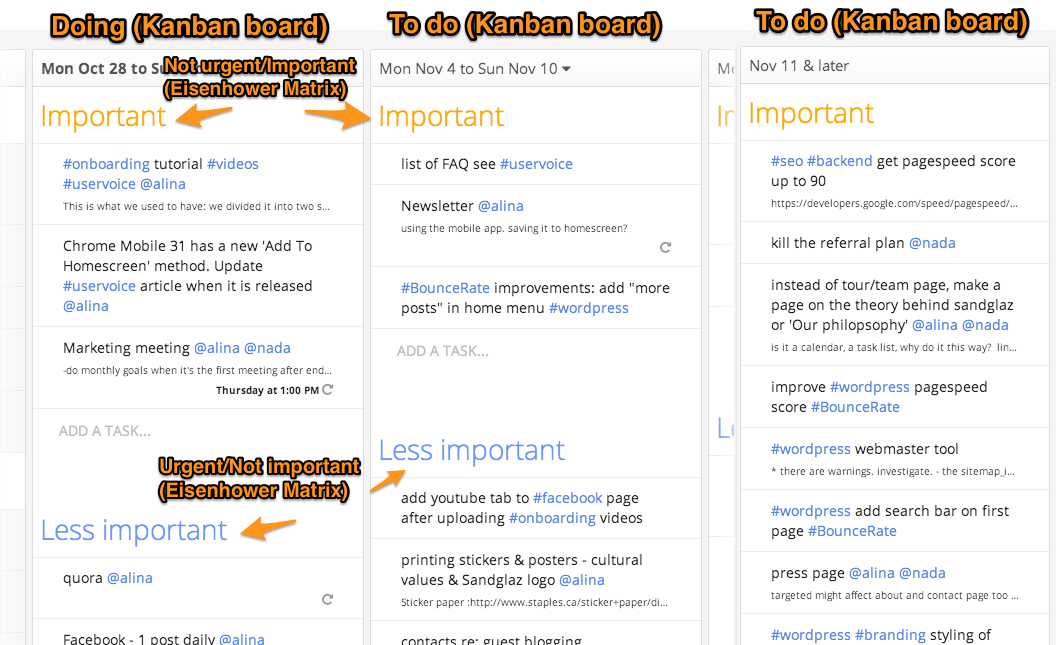
You can see in the illustration above how the milestones act as the doing and to do lists in the Kanban method. The rows Important and Less Important restrict the Eisenhower matrix to the two quadrants: important/not-urgent and not-important/urgent.
For Kanban's done column, Sandglaz keeps an automatic history of your completed tasks. Just check the complete box! To see the completed tasks, you can scroll back to your past milestones.

Dragging & dropping tasks from the Later column into current milestones replicates moving tasks from your to-do list to the doing list in Kanban. And Sandglaz will automatically move uncompleted tasks to the next milestone, so that no task is left behind and you always have a realistic visual of your to-do list.
We'd love to hear your thoughts on how Sandglaz combines the Kanban board. Give us a shout in the comment section below.